Development of Safety-Critical Products:
autoConform® Software
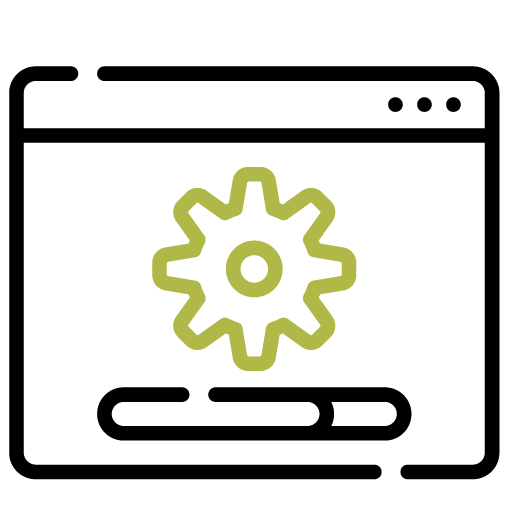
Does your team easily lose track as the project progresses?
Would you like to use a software tool that automatically creates requirements and other documents and keeps them compliant with standards?
Do you have to carry out extensive tests to be standards-compliant?
Are you looking for a software tool that flexibly adapts to your project needs?
Our answer: The autoConform® Software Suite accompanies every phase of product development, from system definition to requirements, design and test specifications at every product architecture level. With specialized modules designed for automation and efficiency, you can keep your projects on track and save valuable time.


autoConform® Software
What makes the autoConform® Software Suite unique?
The autoConform® Software Suite consists of six specialized modules that can be flexibly adapted to specific project needs. Each software module automates specific tasks and thus reduces the manual effort for your team. The modules of the autoConform® Software Suite at a glance:
MODELBASE
The autoConform® Methodology and the autoConform® Software are model-based. We prefer to use Simulink® as a system and software modeling tool. However, SysML® and UML® tools can also be used. The models graphically represent the essential content of the tabular design specification documents and thus provide a better system overview. If the models are executable, then they can also be used to simulate system and software behavior. The MODELBASE module creates models from the tabular documents and, conversely, automatically transfers manual model changes back into the tabular documents. The models can thus be continuously updated so as to reflect the current product design. Conversely, the models can be used to identify product design weaknesses and how to overcome them.
QSAFE
QSAFE is the module for comprehensive safety analyses. It helps you to identify potential product malfunctions and hazards, and to eliminate or sufficiently reduce the associated safety risks. With the help of QSAFE, inductive and deductive safety analyses as well as analyses of dependent failures can be performed with astonishingly little manual effort. The module uncovers safety-critical faults in the product design and suggests appropriate architectural design changes and safety mechanisms. QSAFE ensures that all safety-relevant requirements for your system are known and met.
LIFETIME
LIFETIME is the module for calculating the reliability and the diagnostic coverage of potential failures of your product under development. The FMEDA ("Failure Modes Effects and Diagnostic Analysis") can be carried out based on three different standards: SN29500, IEC61709/TR63162, or FIDES. Product reliability is particularly crucial for safety-critical products. LIFETIME analyzes the product design and determines both the probability that failures will occur in the product and the probability that these failures will be detected and handled appropriately by the safety mechanisms built into the product. Such quantitative analyses are used to identify and eliminate weaknesses in the product design, especially if these weaknesses can lead to product failures which pose hazards to people.
REQDESIGN
REQDESIGN is used to create and fill all technical design and interface specifications, and to derive the technical requirements for every product architecture level. A special feature of the REQDESIGN module is that it can semi-automatically generate natural language requirements in a well-structured manner. With typically thousands of requirements per product architecture level, this feature represents a significant time saving. The REQDESIGN module ensures that all requirements are comprehensible, unambiguous and, above all, testable. In addition, REQDESIGN offers functions for consistency checking so that your technical requirement specifications remain complete and consistent. The structured requirements generation and documentation avoids misunderstandings and thus facilitates communication within your project team. With REQDESIGN you get a module that significantly improves the workflow in your project as well as the quality and precision of your product requirements and design documentation.
SIMTEST
SIMTEST is the module for the automated creation and execution of test specifications and test cases. The module supports model-in-the-loop (MiL) tests which, almost from the very beginning of the project, can be used to verify and validate the functionality of the system under development. MiL testing allows errors and inconsistencies in the system design to be spotted and corrected immediately, which avoids expensive rework in later project phases. Furthermore, comprehensive MiL tests can reduce the effort required for other tests, and you benefit from a high test coverage and quality assurance throughout all project phases.
DOC
DOC can be used for creating the documentation of the supporting processes required by functional safety standards. Furthermore, DOC supports the creation and checking of those documents which are needed for a product release in accordance with the applicable functional safety standard. Automated checking and semi-automated updating of these documents reduce the time and effort needed to keep these documents up to date. To sum up, DOC supports your team in maintaining a clear and comprehensible documentation that serves as a reliable basis for audits and the product release.
Your Benefits
This is how the autoConform® Software Suite facilitates your work:

Automation saves time
Automated product design analyses and documents reduce the manual effort in your product development projects.

Consistency and standards-compliance
Standards-compliant and consistent work products are a prerequisite for successful audits and product releases.
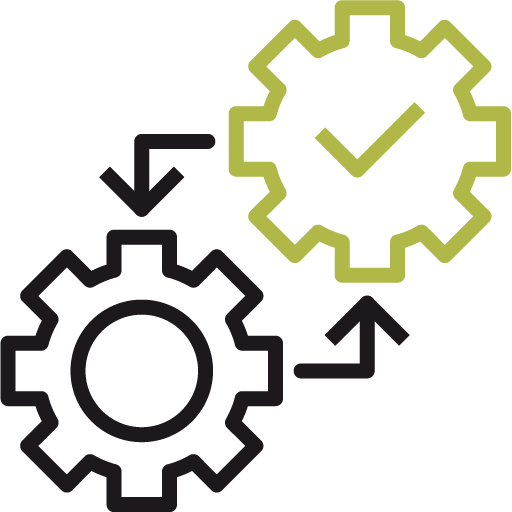
Models create understanding
The quick and easy generation of models from tabular documents is key for understanding the product design.
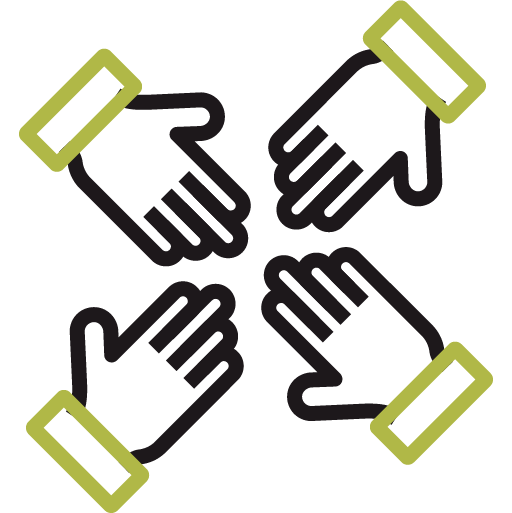
Faster start and easier collaboration
Pre-defined and clearly structured development documents provide a quick start and the necessary information for your teams.
Ready for the next step?
How to set up a successful collaboration:
Free, non-binding meeting, exchange of information without a Non-Disclosure Agreement (NDA)
1.Initial consultation
Free, non-binding introductory meeting, exchange of information without a Non-Disclosure Agreement.
2.Getting to know each other
Typically after signing a Non-Disclosure Agreement: Exchange of information needed to set up a specific collaboration project.
3.Project agreement
Agreement on project goals, schedule and costs.
Your contact person:

Dr. Johannes Reinschke
+49 911 25304982
sales@autoconformance.com
